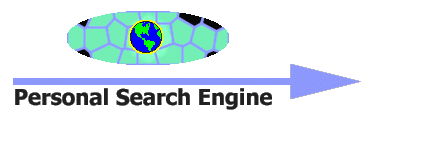
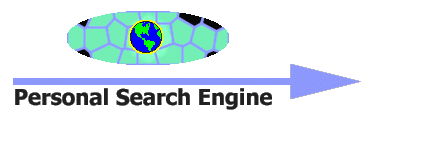
| HOW TO SET UP KEYWORDS |
|
Select menu "Masks/New mask". A dialog to create new property template appear. To set up keywords to search you need: To separate documents with many found keywords you can sort (select property name in "Sort" button menu) or filter (menu "View/Filter...") document database. |
| PROPERTY TEMPLATE DEFINITION LANGUAGE |
|
Property template is a set of search masks with list of properties. The search mask is a string with keys. Program searches for string that is equal to mask. If this string does exists then program adds it to found result database. Symbols after \ are keys. For example, - \* means that there can be any symbol (see "KEYS" for more information). To edit property template - double click on its icon in panel "General". There is a collection of property templates in program installation. It contains property templates to search most popular objects and properties. To open property template select menu "Open Mask" from menu "Masks".
|
| MASK PROPERTIES |
|
Name: Mask name.
|
| KEYS (AFTER \) |
| \\ - is \
? - any symbol. r[+-] - write or not the set of equal symbols. <[Symbol] - writes symbol to the result. a[l/r][symbol][operator][action]\e - adds action to action list.
If there is [symbol] in the source string then [action] will be processed.
#[symbol] - if there is a set of equal symbols then system will
leave all. |
| Home |